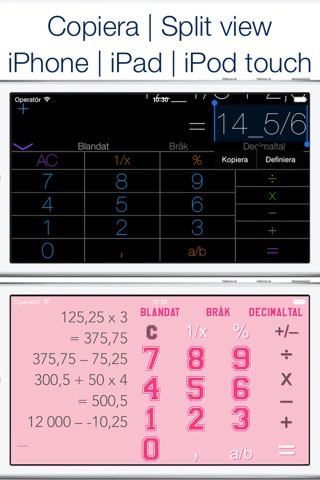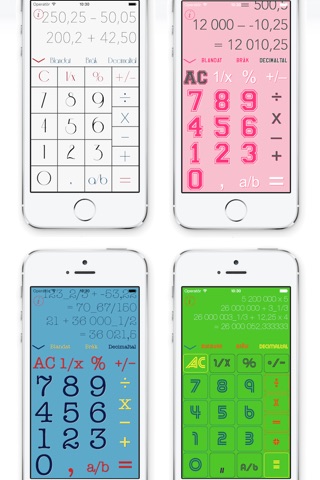A calculator that has a display with unlimited space on the iPhone, iPad, and iPod touch to view your past calculations is priceless. Add to that a display that drags down to full screen and scrolls, a display that moves to split-view mode in landscape, five unique display themes, along with fraction and decimal number entry and conversion…and you have jCalc.
jCalc Display Features:
-Tap or drag the display arrow to view the jCalc display in full screen.
-Scroll the display to view past computations.
-Tap the info button to choose from five unique jCalc themes.
-Tap the "+" button on the display in landscape mode to view in split-view mode on the iPhone, iPad, and iPod touch.
-Hold your finger down on the display to select and copy your computations.
-jCalc display font resizes to fit the largest number.
jCalc Calculator Features:
-jCalc lets you enter and convert between fractions, decimal numbers, and mixed numbers.
-Continue adding, subtracting, multiplying and dividing, then press "=" when you want to see your total.
-Continue from the "equaled" total or begin a new calculation without losing your previous calculations.
-Switch between "+", "-", "x", and "÷" at any time and jCalc will maintain "order of operations".
-"AC" switches to "C" once youve started entering a number. Press "C" to clear the current number, press "C" again and youll be given the current total, and press "AC" to clear the entire display.
-"%" button is perfect for taxes and sales…Press "20" "–" "10" "%" and youll get "18" or "twenty minus ten percent of twenty".
-Enter numbers with up to 15 place values.